IO
CIS 194 Week 8
11 March 2013
Suggested reading:
The problem with purity
Remember that Haskell is lazy and therefore pure. This means two primary things:
Functions may not have any external effects. For example, a function may not print anything on the screen. Functions may only compute their outputs.
Functions may not depend on external stuff. For example, they may not read from the keyboard, or filesystem, or network. Functions may depend only on their inputs—put another way, functions should give the same output for the same input every time.
But—sometimes we do want to be able to do stuff like this! If the only thing we could do with Haskell is write functions which we can then evaluate at the ghci prompt, it would be theoretically interesting but practically useless.
In fact, it is possible to do these sorts of things with Haskell, but it looks very different than in most other languages.
The IO type
The solution to the conundrum is a special type called IO. Values of type IO a are descriptions of effectful computations, which, if executed would (possibly) perform some effectful I/O operations and (eventually) produce a value of type a. There is a level of indirection here that’s crucial to understand. A value of type IO a, in and of itself, is just an inert, perfectly safe thing with no effects. It is just a description of an effectful computation. One way to think of it is as a first-class imperative program.
As an illustration, suppose you have
c :: Cake
What do you have? Why, a delicious cake, of course. Plain and simple.

By contrast, suppose you have
r :: Recipe Cake
What do you have? A cake? No, you have some instructions for how to make a cake, just a sheet of paper with some writing on it.
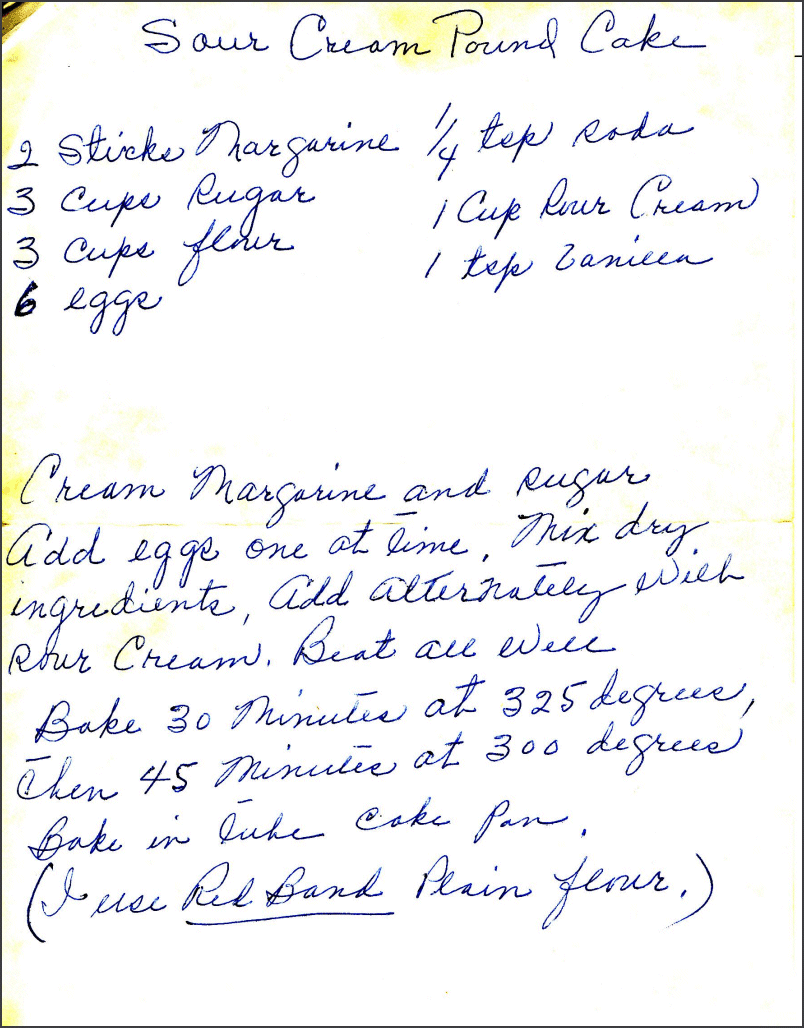
Not only do you not actually have a cake, merely being in possession of the recipe has no effect on anything else whatsoever. Simply holding the recipe in your hand does not cause your oven to get hot or flour to be spilled all over your floor or anything of that sort. To actually produce a cake, the recipe must be followed (causing flour to be spilled, ingredients mixed, the oven to get hot, etc.).

In the same way, a value of type IO a is just a “recipe” for producing a value of type a (and possibly having some effects along the way). Like any other value, it can be passed as an argument, returned as the output of a function, stored in a data structure, or (as we will see shortly) combined with other IO values into more complex recipes.
So, how do values of type IO a actually ever get executed? There is only one way: the Haskell compiler looks for a special value
main :: IO ()
which will actually get handed to the runtime system and executed. That’s it! Think of the Haskell runtime system as a master chef who is the only one allowed to do any cooking.
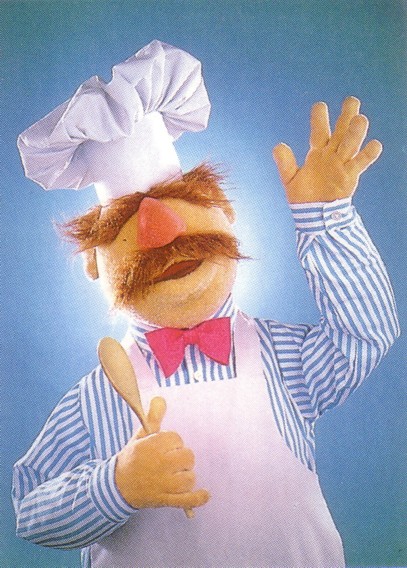
If you want your recipe to be followed then you had better make it part of the big recipe (main) that gets handed to the master chef. Of course, main can be arbitrarily complicated, and will usually be composed of many smaller IO computations.
So let’s write our first actual, executable Haskell program! We can use the function
putStrLn :: String -> IO ()
which, given a String, returns an IO computation that will (when executed) print out that String on the screen. So we simply put this in a file called Hello.hs:
main = putStrLn "Hello, Haskell!"
Then typing runhaskell Hello.hs at a command-line prompt results in our message getting printed to the screen! We can also use ghc --make Hello.hs to produce an executable version called Hello (or Hello.exe on Windows).
There is no String “inside” an IO String
Many new Haskell users end up at some point asking a question like “I have an IO String, how do I turn it into a String?”, or, “How do I get the String out of an IO String”? Given the above intuition, it should be clear that these are nonsensical questions: a value of type IO String is a description of some computation, a recipe, for generating a String. There is no String “inside” an IO String, any more than there is a cake “inside” a cake recipe. To produce a String (or a delicious cake) requires actually executing the computation (or recipe). And the only way to do that is to give it (perhaps as part of some larger IO value) to the Haskell runtime system, via main.
Combining IO
As should be clear by now, we need a way to combine IO computations into larger ones.
The simplest way to combine two IO computations is with the (>>) operator (pronounced “and then”), which has the type
(>>) :: IO a -> IO b -> IO bThis simply creates an IO computation which consists of running the two input computations in sequence. Notice that the result of the first computation is discarded; we only care about it for its effects. For example:
main = putStrLn "Hello" >> putStrLn "world!"This works fine for code of the form “do this; do this; do this” where the results don’t really matter. However, in general this is insufficient. What if we don’t want to throw away the result from the first computation?
A first attempt at resolving the situation might be to have something of type IO a -> IO b -> IO (a,b). However, this is also insufficient. The reason is that we want the second computation to be able to depend on the result of the first. For example, suppose we want to read an integer from the user and then print out one more than the integer they entered. In this case the second computation (printing some number on the screen) will be different depending on the result of the first.
Instead, there is an operator (>>=) (pronounced “bind”) with the type
(>>=) :: IO a -> (a -> IO b) -> IO bThis can be difficult to wrap one’s head around at first! (>>=) takes a computation which will produce a value of type a, and a function which gets to compute a second computation based on this intermediate value of type a. The result of (>>=) is a (description of a) computation which performs the first computation, uses its result to decide what to do next, and then does that.
For example, we can write a program to read a number from the user and print out its successor. Note our use of readLn :: Read a => IO a which is a computation that reads input from the user and converts it into any type which is an instance of Read.
main :: IO ()
main = putStrLn "Please enter a number: " >> (readLn >>= (\n -> putStrLn (show (n+1))))Of course, this looks kind of ugly, but there are better ways to write it, which we’ll talk about in the future.
Record syntax
This material was not covered in lecture, but is provided as an extra resource for completing homework 8.
Suppose we have a data type such as
data D = C T1 T2 T3We could also declare this data type with record syntax as follows:
data D = C { field1 :: T1, field2 :: T2, field3 :: T3 }where we specify not just a type but also a name for each field stored inside the C constructor. This new version of D can be used in all the same ways as the old version (in particular we can still construct and pattern-match on values of type D as C v1 v2 v3). However, we get some additional benefits.
Each field name is automatically a projection function which gets the value of that field out of a value of type
D. For example,field2is a function of typefield2 :: D -> T2Before, we would have had to implement
field2ourselves by writingfield2 (C _ f _) = fThis gets rid of a lot of boilerplate if we have a data type with many fields!
There is special syntax for constructing, modifying, and pattern-matching on values of type
D(in addition to the usual syntax for such things).We can construct a value of type
Dusing syntax likeC { field3 = ..., field1 = ..., field2 = ... }with the
...filled in by expressions of the right type. Note that we can specify the fields in any order.Suppose we have a value
d :: D. We can modifydusing syntax liked { field3 = ... }Of course, by “modify” we don’t mean actually mutating
d, but rather constructing a new value of typeDwhich is the same asdexcept with thefield3field replaced by the given value.Finally, we can pattern-match on values of type
Dlike so:foo (C { field1 = x }) = ... x ...This matches only on the
field1field from theDvalue, calling itx(of course, in place ofxwe could also put an arbitrary pattern), ignoring the other fields.
Generated 2013-03-14 14:39:59.873658