|
|
GUI Changes: The AWT Grows Up |
The Swing project -- which is developing some of the API in the Java Foundation Classes (JFC) -- has developed many ready-to-use components and other convenient classes. This section tells you how to use the Swing components. Soon it will tell you how to create your own.
This is a work in progress! We're constantly updating the files in this section of the tutorial. Keep an eye on this section of the tutorial and the JFC home page for the latest information on the Swing project. This section was last updated August 8, 1997. See the Table of Contents for change information.
Overview of the Swing Components
This section shows you each Swing component and then links to where you'll learn how to use the component. Here's a preview of what you'll see:
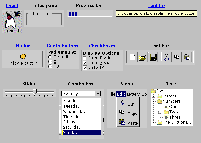
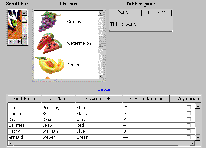
Getting Started with Swing
To write programs using the Swing components, you must first download the Swing release. To make sure you've downloaded the release and set up your environment correctly, you can run the SwingSet demo. The final test is to compile and run a Swing program.Using Each Swing Component
The Swing components conform to the Swing architecture, which means that they are lightweight, have a pluggable look and feel, conform to the requirements of JavaBeans, and so on. Despite the plethora of features, the components are easy to use.This section first gives you an overview of code that you might use when using any Swing component. Then each component has a subsection that tells you all about using that component.
Writing Lightweight Components Using the Swing Release
This section will tell you how to write two kinds of lightweight components:
- Simple components, using subclasses of Swing components. (It's easy!)
- Components that take advantage of the Swing architecture.
|
|
GUI Changes: The AWT Grows Up |