Travel & Entertainment Services
Offering travel support including flight approvals, expense reimbursement and travel compliance; the PEFS Financial Transaction Services team helps SEAS faculty, staff, students and guests navigate the University travel and expense management process.
Flight Approval
PEFS validates flight information and makes preparations to process expenses upon return. Notify PEFS of future travel plans following the steps below.
Notice: PEFS has updated Concur travel approvers. You must change your travel approver to Annesia Sin to ensure your flights get approved. Before submitting your next airfare request, please follow the attached instructions to change your travel approver. Travel Approver Update Instructions
Guidance: World Travel Flight Approval
- Log into Concur World Travel
- Review available travel options. Students and Staff must request approval from the appropriate PI or faculty member via email and CC travel@seas.upenn.edu
- The Faculty Member must:
- “Reply All” to include travel@seas.upenn.edu in the response
- Reply with an explicit “Approved” or “Not Approved” .
- Provide a valid account number to charge the Travel Expense to.
- Once approval is received, the Traveler goes to World Travel website and follows the booking process.
- Flights booked through World Travel are prepaid by the business office.
- Flights booked through other vendors like Southwest or American airlines must be purchased using a personal credit card and the expense submitted through Concur.
- World Travel notifies PEFS of the booking and PEFS completes the transaction.
- PEFS notifies the Traveler of the completed travel request and provides the Record Locator.
Expense Reimbursement
PEFS is responsible for approving and processing travel expense submissions. Maintaining fiscal integrity and compliance is a priority; the PEFS travel team reviews submissions to ensure compliance with University and Research Sponsor guidelines. For information and assistance completing a Travel Expense report in Concur, contact travel@seas.upenn.edu.
Guidance: Concur Expense Reimbursement
- The traveler is responsible for obtaining the approval from their PI/faculty/manager before submitting the report. They have to attach the approval to the report so that we can process the report as soon as we receive it.
- Log into Concur using your PennKey and password www.upenn.edu/penntravel on top right, click on the Concur Login.
- Using the TEM Concur Quick Tip Sheet, or Solutions to Concur sheet enter and submit travel expenses.
- Reimbursement funds can be expected in 5-10 business days.
Travel Links:
- Penn Travel Home
- Domestic Travel Guidance
- International Travel Guidance
- Penn Travel Policy Handbook
- Concur Login
- Concur “How To” Guides
- Expense FAQs
- World Travel
- Group Travel
- Newsletter-Travel and Entertainment-Quick References
PEFS Contact:
Annesia Sin
Travel@seas.upenn.edu
[appears as “PEFS Travel”]
215.898.1763