|
|
GUI Changes: The AWT Grows Up |
With theJTableclass, you can display tables of data.
JTabledoesn't contain or cache data; it's simply a view of your data. This lack of caching makesJTableperform well, even when its data comes from a huge database.JTablehas too many features to be completely described in this tutorial, so we'll cover the features we expect most programmers to use. [X-Ref to other doc]To use
JTable, you must write a data model -- the object that supplies data to the table. You can do this by making a subclass of theJTableDataModelAdapterclass. A table data model contains methods for getting and setting data values, getting the number of rows (records) of data, and adding and removing table listeners. (Table listeners are objects such as the
JTablethat are notified each time the data model changes.)When you initialize a
JTable, you must provide aJTableColumnobject for each column. Each
JTableColumnobject identifies a column of data and specifies how it should be displayed.Here is a picture of an application that displays a table in a scroll pane:
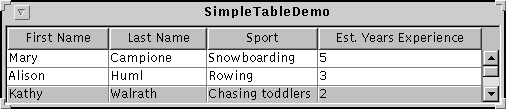
Try this:
- Compile and run the application. The source file is
SimpleTableDemo.java.
See Getting Started with Swing if you need help.- Click a cell.
The entire row is selected. This is intended to remind you thatJTableimplements a database browser, not a spreadsheet.- Position the cursor over the "First Name" heading. Now press the mouse button and drag the heading to the right.
As you can see, users can rearrange columns in tables. This flexible positioning is why columns are specified by objects (such as strings), instead of indexes (such as are used for rows).- Position the cursor just to the right of a heading. Now press the mouse button and drag to the right or left.
The column changes size.- Resize the window containing the table so that it's bigger than necessary to display the whole table.
The table cells stay the same size, and they're clustered at the upper left of the display area.
Below is the code from
SimpleTableDemo.javathat implements the table in the previous example.[Now show an editable tree.]//In initialization code in aJPanelsubclass: MyDataModel myDataModel = new MyDataModel(); JTable table = new JTable(myDataModel); for (int columnIndex = 0; columnIndex < myDataModel.numColumns; columnIndex++) { JTableColumn newColumn = new JTableColumn( myDataModel.getColumnName(columnIndex)); table.addColumn(newColumn); newColumn.sizeWidthToFit(); } //Create the scroll pane and add the table to it. JScrollPane scrollPane = new JScrollPane(); scrollPane.getViewport().add(table); //Make the table heads be the non-scrolling column header. JViewport columnHeading = new JViewport(); columnHeading.setView(table.getTableHeader()); columnHeading.setLayout(new BoxLayout(columnHeading, //HACK BoxLayout.X_AXIS)); scrollPane.setColumnHeading(columnHeading); . . . class MyDataModel extends JTableDataModelAdapter { //Dummy data. final Object[][] data = { {"First Name", "Mary", "Alison", "Kathy", "Mark", "Angela"}, {"Last Name", "Campione", "Huml", "Walrath", "Andrews", "Lih"}, {"Sport", "Snowboarding", "Rowing", "Chasing toddlers", "Speed reading", "Teaching high school"}, {"Est. Years Experience", "5", "3", "2", "20", "4"}, }; public int numColumns = data.length; protected int numRows = data[0].length - 1; public int getRowCount() { return numRows; } public Object getValueAt(Object columnIdentifier, int rowIndex) { for (int columnIndex = 0; columnIndex < numColumns; columnIndex++) { if (data[columnIndex][0].equals(columnIdentifier)) { return data[columnIndex][rowIndex+1]; } } return "NO DATA"; } public void setValueAt(Object aValue, Object columnIdentifier, int rowIndex) { } /** This method isn't in TableDataModel. */ public String getColumnName(int columnIndex) { return (String)data[columnIndex][0]; } }
|
|
GUI Changes: The AWT Grows Up |